


Contents
Recurrence pane includes One-time event, Weekly event, Monthly or yearly event, and Repeat event settings.
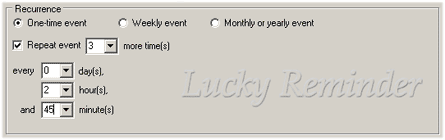
One-time event option is set for non-recurrent events. Such events will appear only once unless you specify Repeat event option.
Repeat event option allows you to set additional repeats for events with any type of recurrence. E.g. you may set event to appear 3 more times every 2 hours and 45 minutes.


Weekly event option specifies weekly recurrence.
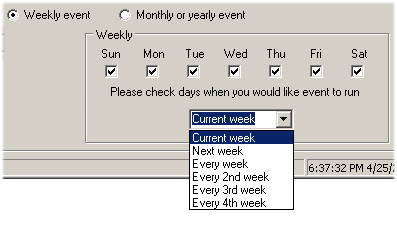
Choose Monthly or yearly event option if you would like to set up event with monthly or yearly recurrence (monthly report, payment processing, birthday, holiday, etc.).
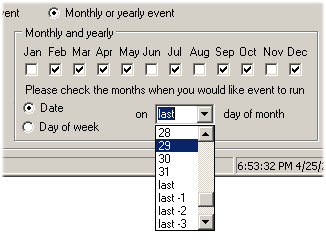
Day of week option is useful for creating holiday reminders.
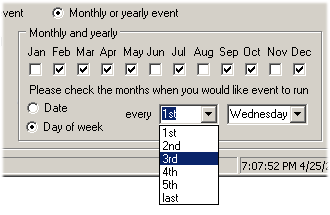
You may choose event to run for example on the 3rd Saturday in May, fourth Thursday in November, etc. Additionally you may specify Repeat event
option to be reminded several times.